Step 1
Go to your profile and tap on the stack of 3 horizontal lines in the top right corner to open the menu. Here, tap “Settings”.
lucy@bingefreeandworthy.com
Reading time: 3 mins
At best, Instagram ads are kinda annoying. But when Instagram regularly shows ads for diet plans, weight loss tracking apps and miracle fat-melting pills, it feels like you’re being sent a message; you’re not good enough and you need to lose weight.
You may find that you feel triggered by these ads. That when you come across one you immediately feel bad about your body and want to change it. And maybe this feeling triggers an urge to binge. One moment you were scrolling on Instagram and the next you’re looking at how quickly you can get a pizza delivery.
Or perhaps you go into restriction mode. You decide that from tomorrow you’ll “be better”, that you’re not eating any more sweet treats or that it’s time to make a new weight loss plan. And you probably know where that leads you, sooner or later buying large amounts of the foods you’ve been avoiding and having a big blowout binge.
Maybe you’ve even experienced a time when one of those ads just got to you and
you ended up buying a weight loss app or diet plan, only to further separate you from your true needs and cravings.
(If you recognise yourself in any of these patterns, that’s okay. My free mini-course “Free yourself from your binge eating and restricting cycle”
is for you ❤️)
Ultimately, you want to get to a place in your binge eating recovery where you feel so secure in your own body, you can just scroll on past these ads! Where you can see them for what they are and not allow them to mean anything about you. And that is absolutely possible!
I recommend you
make a practice of seeing triggers as torches, shining light on where there is an opportunity for healing and growth in your relationships with your body, food and really - your whole life.
If you’re moving towards this place and find that ads do trigger insecurity and binges, that’s okay, just hide them.
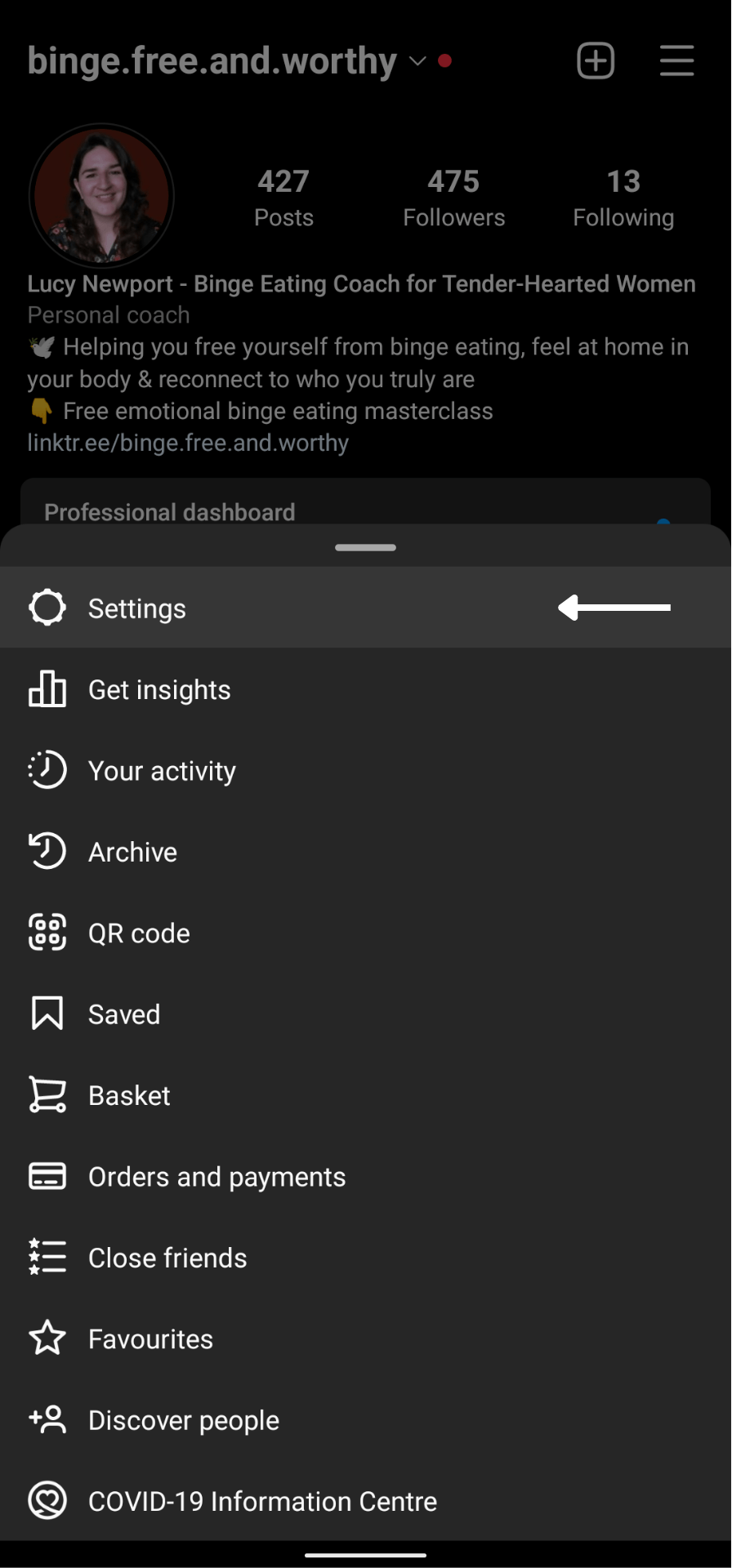
Step 1
Go to your profile and tap on the stack of 3 horizontal lines in the top right corner to open the menu. Here, tap “Settings”.
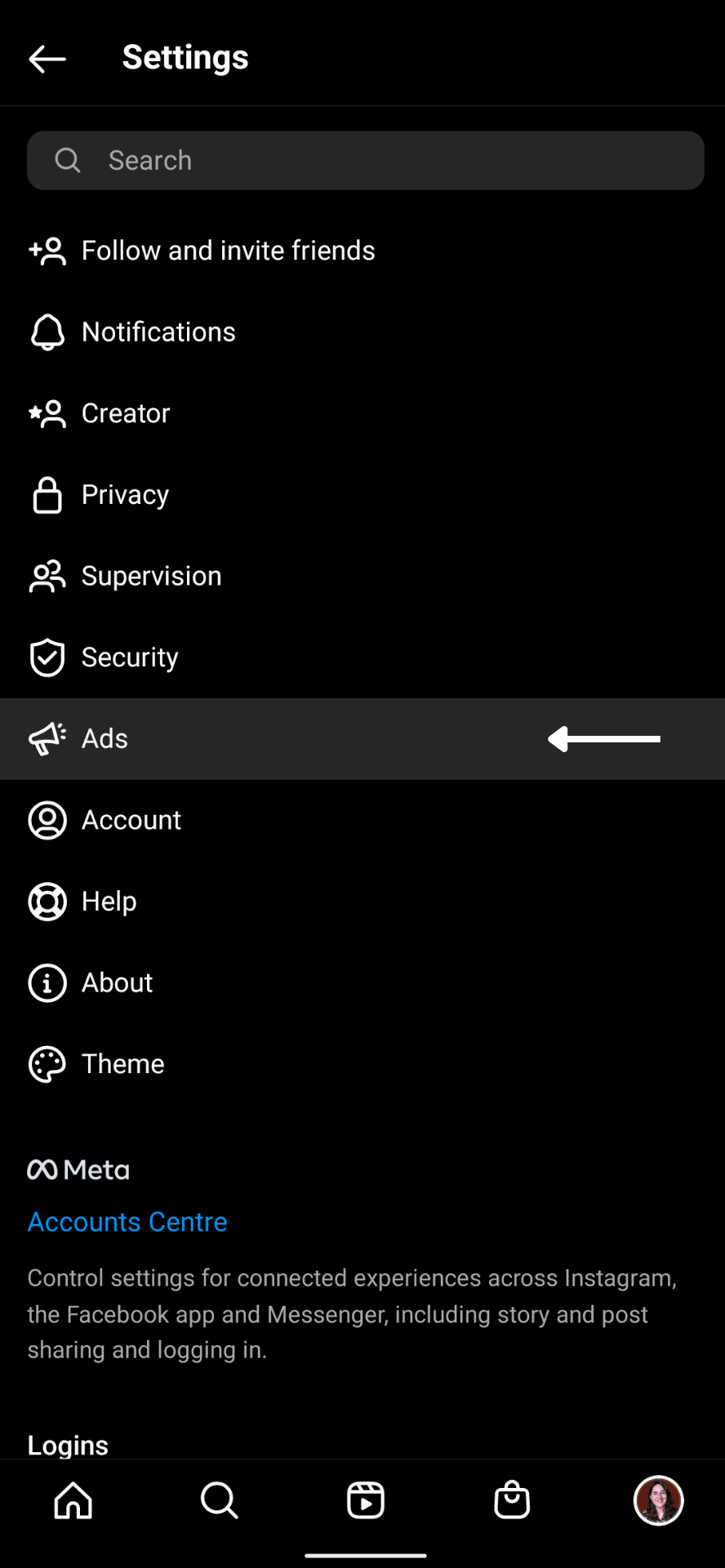
Step 2
Under the new menu that opens, tap “ads”.

Step 3
Next, tap “Ad topics”.

Step 4
Under “Popular search topics” you may see “Body weight control”. If so, tap it. If not, type “Body weight control” in the search box.
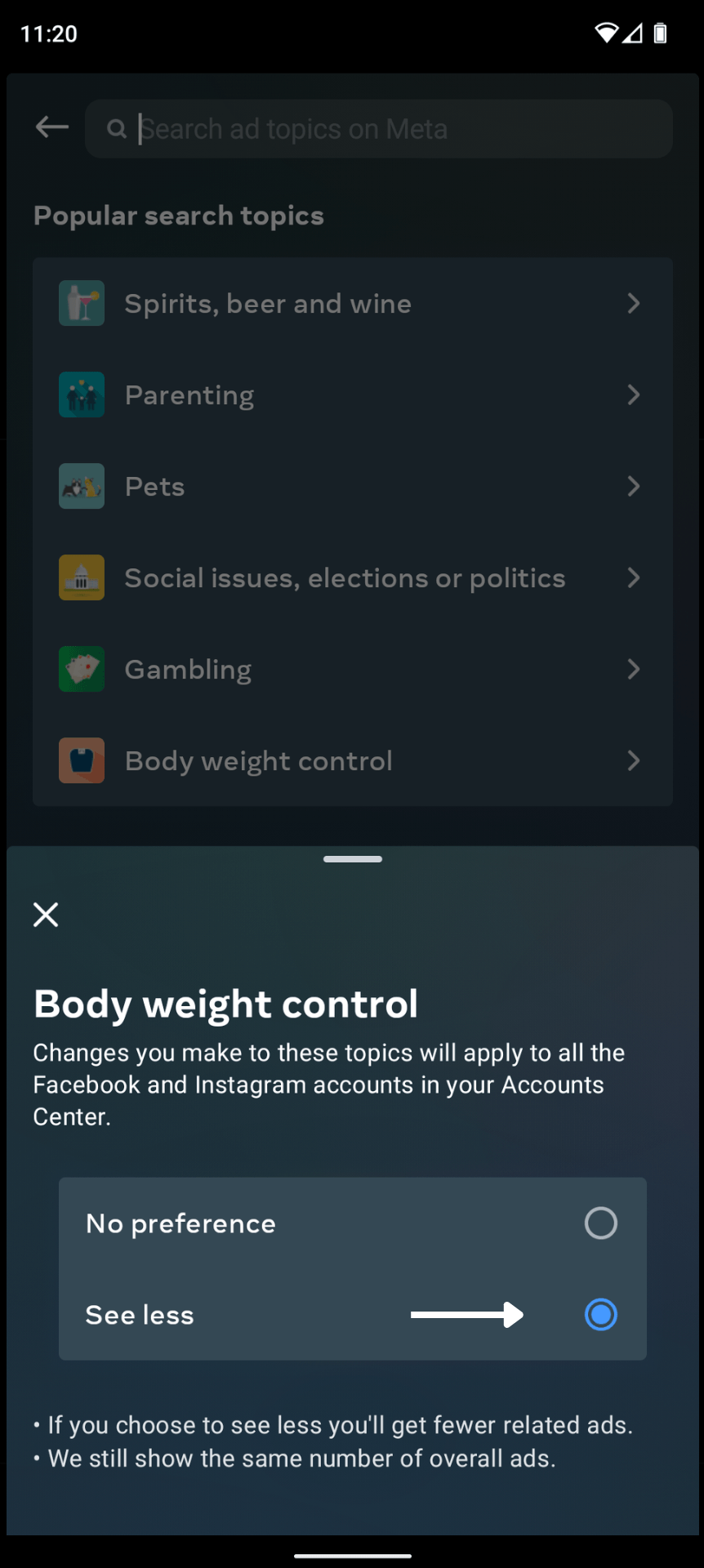
Step 5
Tap “See less” and exit the settings.
That’s it! If you know someone else who could use these steps, please do share this guide with them.
Other articles and guides to support you in your binge eating recovery:
“How do I tell someone I love about my binge eating?" Part 1
“Should I be “anti-diet”? 4 reasons why not
6 Ways to Not Let Calories on a Menu Trigger a Binge
All Rights Reserved | Binge Free and Worthy